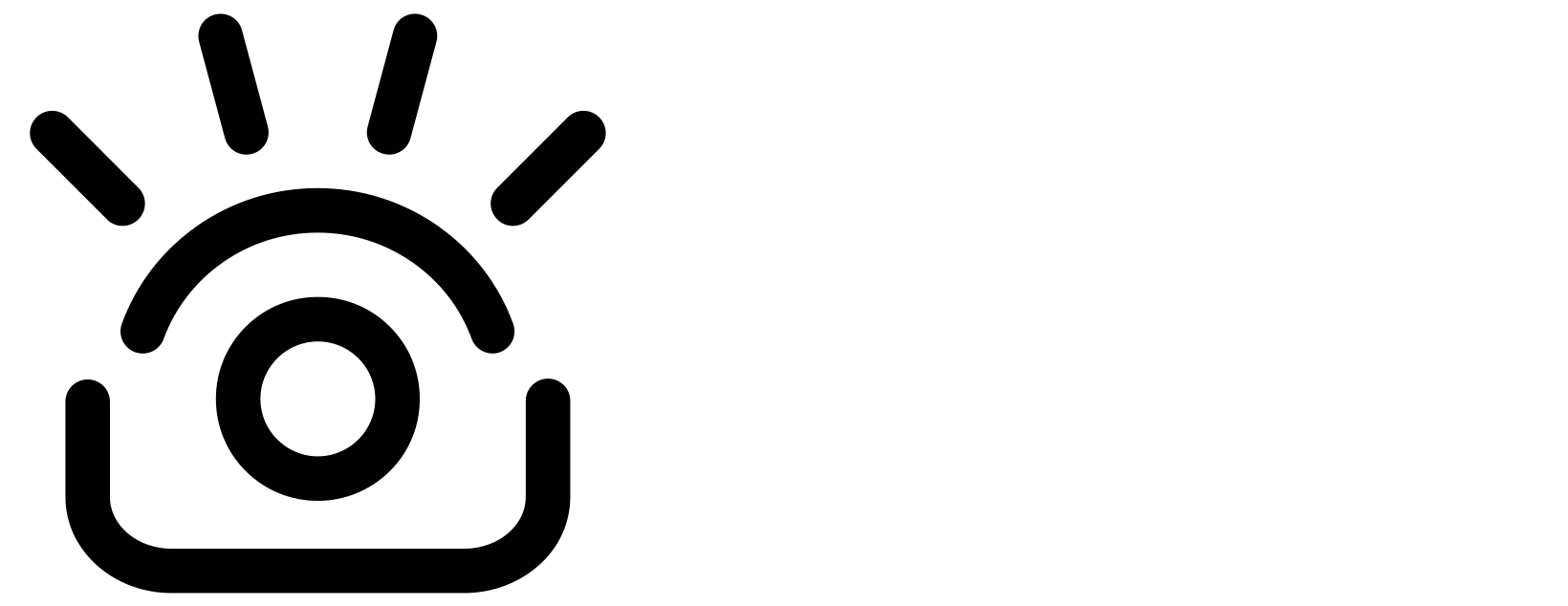I'm unable to access my camera
Get started on accessing the iContact Camera on your computer.
Quick tips and troubleshooting
Get started on accessing the iContact Camera on your computer.
Get the best image quality on your iContact Camera.
Change video call settings to get the best performance.
Good lighting is essential to get the best performance from the iContact Camera.
Flickering is caused by low voltage, usually from using a doc or hub splitting power from one USB port to many.
Learn about privacy with your iContact Camera.
Adjust your video call layout to best fit your screen.
Adjust your video call layout to best fit your screen.