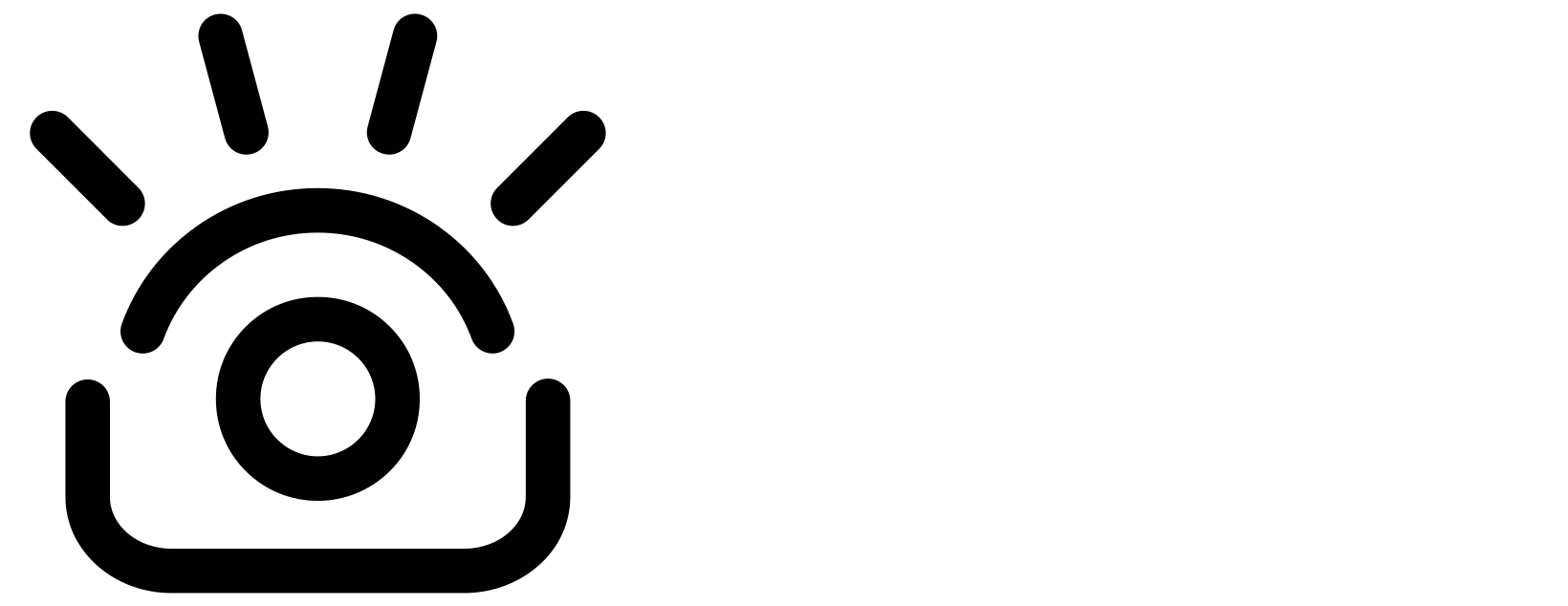My camera is flickering or glitchingUpdated 10 days ago
Camera Flickering
Flickering is caused by low voltage, usually from using a dock or hub splitting power from one USB port to many. Plug the camera directly into your computer.
If this did not resolve the issue and you are working on a laptop, you may need to update power management settings, as they are often set for battery life rather than performance. These settings can be updated in several places.
Bios
Press ESC > Bios Setup >Advanced > Power Management Options and remove the check box from Runtime Power Management. For detailed Bios steps, click here
Nvidia Control Panel
Right-click your screen to open, then Manage 3D settings > Global Settings tab > Power management > choose Prefer maximum performance.
Power Settings
Click Start, type Power > Power & Sleep settings > Additional power settings on the right side> High performance > Change plan settings > USB settings > USB selective setting, and set to Disabled. For a detailed video of Nvidia and Power settings, click here.
After these steps, save the settings and reboot the computer.
If you have additional questions about flickering or glitching, please contact our customer support team at [email protected].