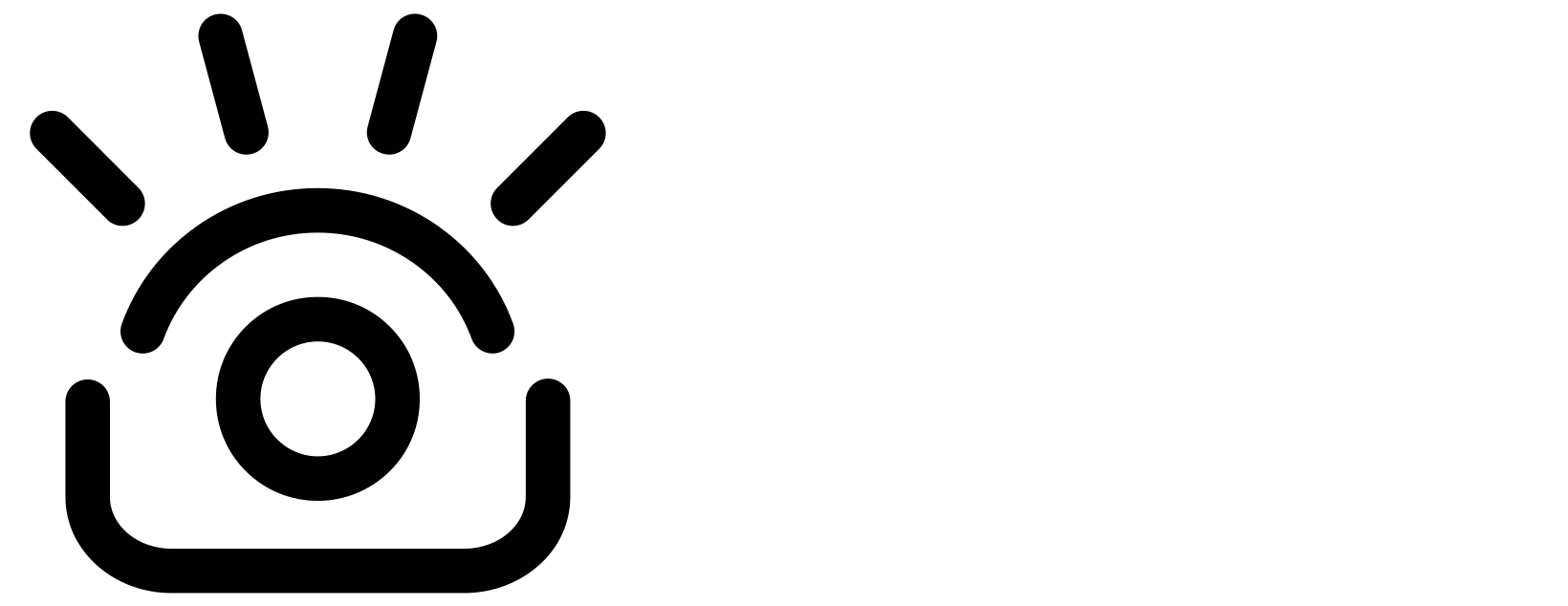Quickstart GuideUpdated 12 days ago
iContact Camera Pro Setup
Congratulations and thank you for ordering the iContact Camera Pro for better video calls! We'll have you up and running with the best performance in just a few easy steps.
1. Remove the camera from the box and rotate the camera body forward and open the hinge.
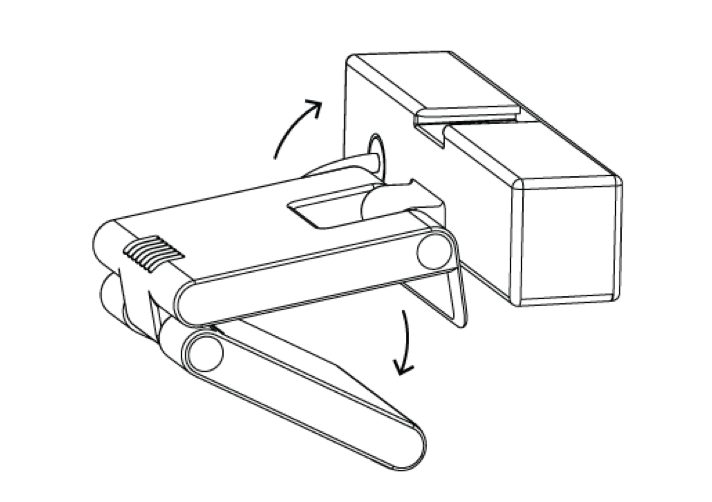
2. Select your USB type. For USB C, remove the USB A adapter that ships with the camera and plug your camera into your computer.

3. Adjust the hinge mount to best fit your screen and swing the camera arm down. Select the camera in your video call app.
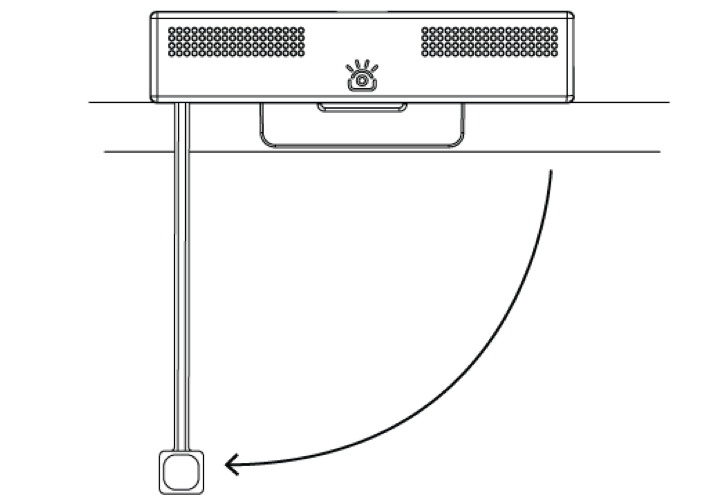
3. Get the best possible camera performance from your camera with a neutral color background and a soft front-fill light. Here are some tips. You can fine-tune your image by downloading the iContact Control App for Mac and Windows HERE.
For more questions on setting up your camera, please reach out to our customer support team at [email protected].