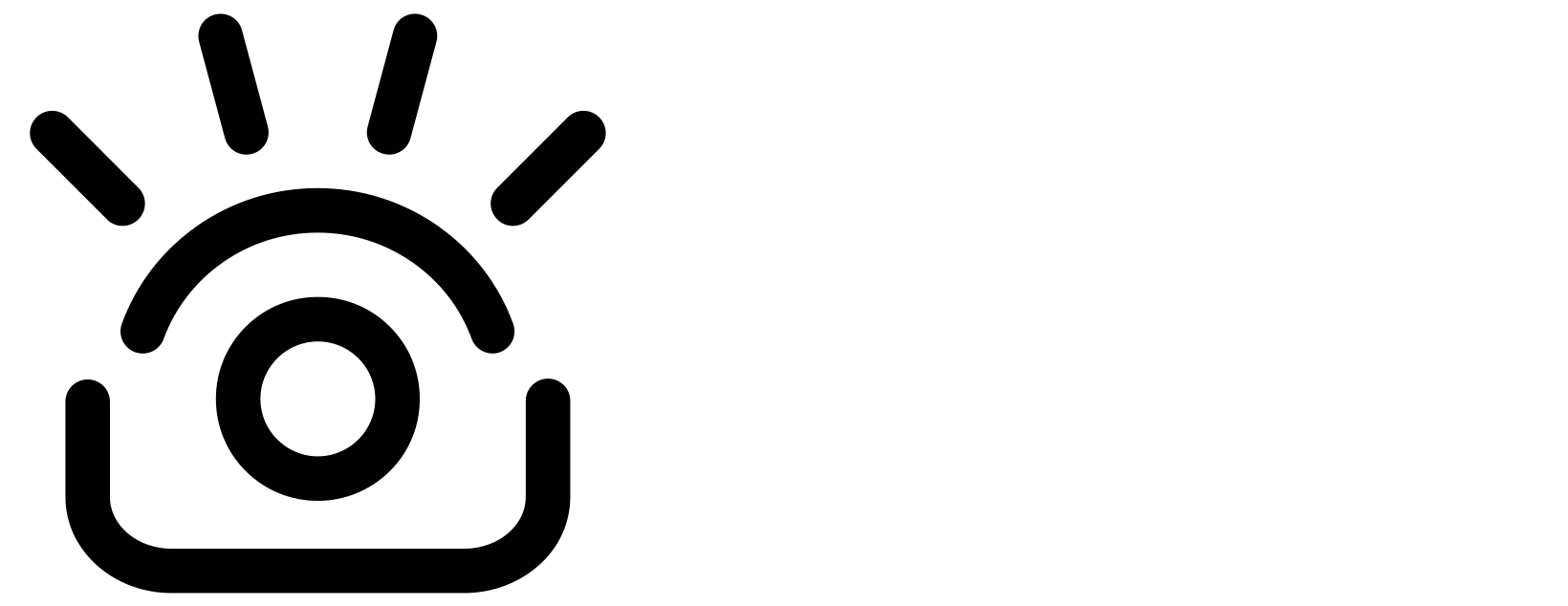How do I turn off auto focus on my camera?Updated 13 days ago
Camera Focus
By default, the iContact Camera Pro will come equipped with auto focus enabled.
For Mac and PC
Download our Camera Controller app to adjust a variety of camera settings, including autofocus.
Download our Camera Controller app to adjust a variety of camera settings, including autofocus.
For PC
To disable this feature on PC, click on the Search option in Windows and use the search tool and access the Camera app. Learn more here.
For additional questions about adjusting the focus on your camera, please contact our customer support team at [email protected].
To disable this feature on PC, click on the Search option in Windows and use the search tool and access the Camera app. Learn more here.
For additional questions about adjusting the focus on your camera, please contact our customer support team at [email protected].